This post gives you a general idea about the TPC-H benchmark and explains how to run a TPC-H benchmark on Databend.
What's TPC-H?
TPC-H is a decision support benchmark. It consists of a suite of business-oriented ad hoc queries and concurrent data modifications. The queries and the data populating the database have been chosen to have broad industry-wide relevance. This benchmark illustrates decision support systems that examine large volumes of data, execute queries with a high degree of complexity, and give answers to critical business questions.
The TPC-H benchmark simulates a system for online sales of parts and components and defines eight tables in total. The structure, data volume, and mutual relationship of each table are shown in the figure below:
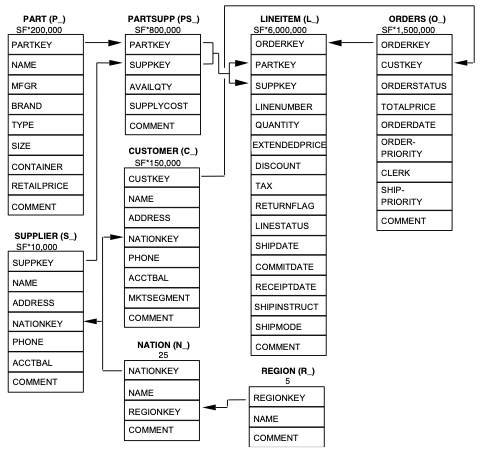
The benchmark workload consists of twenty-two decision support queries that must be executed as part of the TPC-H benchmark. Each TPC-H query asks a business question and includes the corresponding query to answer the question. More information about TPC-H can be found at https://www.tpc.org/tpch/.
Running TPC-H Benchmark on Databend
This section describes the steps to run the TPC-H benchmark on Databend and provides the related scripts.
Step 1: Generate test data with TPC-H Docker
The following code pulls a docker image and allocates the data in the path where you are running the TPC-H benchmark.
docker pull ghcr.io/databloom-ai/tpch-docker:main
docker run -it -v "$(pwd)":/data ghcr.io/databloom-ai/tpch-docker:main dbgen -vf -s 1
TPC-H comes with various data set sizes to test different scale factors. You can use the -s option to set scale factor in the command (for example, the code above sets the scale factor to 1). For more information about the command, see https://github.com/databloom-ai/TPCH-Docker.
| SF (Gigabytes) | Size |
|---|---|
| 1 | Consists of the base row size (several million elements). |
| 10 | Consists of the base row size x 10. |
| 100 | Consists of the base row size x 100 (several hundred million elements). |
| 1000 | Consists of the base row size x 1000 (several billion elements). |
Step 2: Create database and tables
CREATE DATABASE IF NOT EXISTS tpch;
USE tpch;
CREATE TABLE IF NOT EXISTS nation
(
n_nationkey INTEGER NOT NULL,
n_name VARCHAR NOT NULL,
n_regionkey INT NOT NULL,
n_comment VARCHAR
);
CREATE TABLE IF NOT EXISTS region
(
r_regionkey INT NOT NULL,
r_name VARCHAR NOT NULL,
r_comment VARCHAR
);
CREATE TABLE IF NOT EXISTS part
(
p_partkey INT NOT NULL,
p_name VARCHAR NOT NULL,
p_mfgr VARCHAR NOT NULL,
p_brand VARCHAR NOT NULL,
p_type VARCHAR NOT NULL,
p_size INT NOT NULL,
p_container VARCHAR NOT NULL,
p_retailprice FLOAT NOT NULL,
p_comment VARCHAR NOT NULL
);
CREATE TABLE IF NOT EXISTS supplier
(
s_suppkey INT NOT NULL,
s_name VARCHAR NOT NULL,
s_address VARCHAR NOT NULL,
s_nationkey INT NOT NULL,
s_phone VARCHAR NOT NULL,
s_acctbal FLOAT NOT NULL,
s_comment VARCHAR NOT NULL
);
CREATE TABLE IF NOT EXISTS partsupp
(
ps_partkey INT NOT NULL,
ps_suppkey INT NOT NULL,
ps_availqty INT NOT NULL,
ps_supplycost FLOAT NOT NULL,
ps_comment VARCHAR NOT NULL
);
CREATE TABLE IF NOT EXISTS customer
(
c_custkey INT NOT NULL,
c_name VARCHAR NOT NULL,
c_address VARCHAR NOT NULL,
c_nationkey INT NOT NULL,
c_phone VARCHAR NOT NULL,
c_acctbal FLOAT NOT NULL,
c_mktsegment VARCHAR NOT NULL,
c_comment VARCHAR NOT NULL
);
CREATE TABLE IF NOT EXISTS orders
(
o_orderkey INT NOT NULL,
o_custkey INT NOT NULL,
o_orderstatus VARCHAR NOT NULL,
o_totalprice FLOAT NOT NULL,
o_orderdate DATE NOT NULL,
o_orderpriority VARCHAR NOT NULL,
o_clerk VARCHAR NOT NULL,
o_shippriority INT NOT NULL,
o_comment VARCHAR NOT NULL
);
CREATE TABLE IF NOT EXISTS lineitem
(
l_orderkey INT NOT NULL,
l_partkey INT NOT NULL,
l_suppkey INT NOT NULL,
l_linenumber INT NOT NULL,
l_quantity FLOAT NOT NULL,
l_extendedprice FLOAT NOT NULL,
l_discount FLOAT NOT NULL,
l_tax FLOAT NOT NULL,
l_returnflag VARCHAR NOT NULL,
l_linestatus VARCHAR NOT NULL,
l_shipdate DATE NOT NULL,
l_commitdate DATE NOT NULL,
l_receiptdate DATE NOT NULL,
l_shipinstruct VARCHAR NOT NULL,
l_shipmode VARCHAR NOT NULL,
l_comment VARCHAR NOT NULL
);
Step 3: Load test data to Databend
This step uses the HTTP API v1/streaming_load to load the test data to Databend. More information about this API can be found at https://databend.rs/doc/load-data/local.
The code below connects to Databend using the Root user. Please note that the root user only works when you access Databend from localhost. You will need to create new users and grant proper privileges first to connect to Databend remotely.
#!/bin/bash
for t in customer lineitem nation orders partsupp part region supplier
do
echo "$t"
curl -XPUT 'http://root:@127.0.0.1:8000/v1/streaming_load' -H 'insert_sql: insert into tpch.'$t' file_format = (type = "CSV" field_delimiter = "|" record_delimiter = "\n")' -F 'upload=@"./'$t'.tbl"'
done
Step 4: Run TPC-H queries
All the definitions of the TPC-H queries can be found at https://www.tpc.org/tpc_documents_current_versions/pdf/tpc-h_v3.0.1.pdf. You can simply run them by copying and pasting the scripts to Databend.
The Databend team ran the TPC-H benchmark around two months ago and uploaded their queries and results to GitHub. You can find them at https://github.com/datafuselabs/databend/tree/main/tests/suites/0_stateless/13_tpch. Please note that Databend now uses the new planner by default, so you DO NOT need to enable it any more before running the queries.
